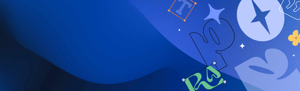
Tips For Efficiency In Creative Operations
Tips For Efficiency In
Creative Operations
Efficient creative operations is the glue that holds top marketing, design, and production teams together. In the fast-paced world of creative work, every minute counts, and inefficiencies lead to costly delays. In fact, 51% of marketers report that last-minute revisions and numerous rounds of changes are a major source of delays in delivering creative projects. Managing large volumes of fonts, licenses, assets, and workflows can overwhelm even the best teams. Without a streamlined system, time is wasted searching for resources, duplicating efforts, or fixing errors. Creative operations solves this by centralizing font management, asset organization, and license tracking into one strategic, disciplined workflow. This boosts productivity, reduces inefficiencies, and lets teams focus on high-quality work instead of administrative tasks.
Read on for tips to optimize efficiency in your creative operations.
TABLE OF CONTENTS
Why Does Creative Efficiency Matter?
In today’s world, creative work relies on creative assets like fonts, photos, videos, and logos to bring ideas to life. While ideas set the vision for a campaign, it's creative assets that make it happen—and this is where creative operations plays a key role. Creative operations adds structure, process, and metrics to the workflow, enabling teams to produce more high-quality work faster and at lower costs. Some of the fundamentals include:
- Organization
A place for everything and everything in its place. Enforcing a strong system or organizational practice will make everything clear, and clarity is the prescription for speed and efficacy. - Oversight
We’re not just talking about licensing governance for photos, fonts, or finalized creative documents – we’re talking about compliance for everything, including in-house creative assets as well as third-party creative assets used as design elements (fonts, stock photos, illustrations, client logos, etc.) - Clarity
When it comes to design elements, permissions and licensing are of utmost importance. Team members should be able to easily distinguish whether an image or font can be used in a project, and when to flag issues. - Accessibility
Having well-organized creative assets is great, but can your team access them? It’s important that creatives can grab assets as needed, and even if your team is fully on-site, remote access is still beneficial when team members travel.

Creative operations is also about centralizing processes to reduce complexity. When workflows are disjointed, assets are neglected, and teams work in silos, so it’s hard stay aligned, which results in a whole host of short- and long-term effects that spiral out of control as time goes by. Centralization simplifies operations and minimizes these negative effects, as seen in recent industry movements like Omnicom’s consolidation of global production under a single banner and DDB’s introduction of a centralized creative operations role.
For Creative teams, The Goal Is Clear:
Centralize, streamline, and control every facet of creative operations—from font management to automation—so your teams can focus on profit-generating creative work and not profitless busy work.
Tip #1: Manage Licenses To Reduce Inefficiency Risk
License mismanagement is one of the most significant sources of creative risk in creative operations. Creative risk refers to the inherent risk of merely using creative assets, such as the fonts required to design a flyer. The problem starts to crystallize once you realize that fonts are subject to incredibly strict licensing agreements – the details of which are frequently unknown or overlooked by creative team members.
While it can rear its head in other ways, creative risk typically falls into one of four main buckets, including inefficiency risk. Inefficiency risk is the result of slowdowns and interruptions from manual (and error-prone) license management, endless searching, and last-minute re-dos that cost billable hours or billable rates.
To avoid the issues associated with inefficiency risk:
- Use a Reputable Font Manager: Extensis Connect + Insight provides font management, detailed font license management, and creative project risk management to promote compliance.
- Establish a Comprehensive Font Policy: A clear policy governing font usage, license vetting, and purchasing is essential.
- Consider Command and Control: For large design teams, policy enforcement is best served by software that controls access and permissions for fonts. Additionally, consider solutions that allow for tracking the number of desktop users of a license. Ideally, you’ll also be able to track pageviews, mobile app downloads, and digital impressions of fonts with relative ease.
Taking these steps can help mitigate slowdowns and interruptions caused by manual license management, saving billable hours and protecting your team from costly legal disputes.
Tip #2: Automate Where You Can
If your IT department manually supplies fonts to your creative teams, you have a problem. Specifically, a wasted time problem. Manual font distribution takes up time for both IT and creatives, and puts a hard pause on project launches. Instructing individual contributors to grab fonts directly from foundries can also result in improper licensing, creating legal risk in the process.
Instead, creative teams should automate the process using a cloud-based font manager like Connect + Insight, which can quickly and clearly give team members the fonts they need for whatever project they’re working on. From font management to workflow distribution, automating routine tasks helps eliminate time sinks and reduces human error.
Some key areas to automate include:
- Font Distribution: Manually distributing fonts through IT is inefficient. Using a cloud-based font manager allows team members to quickly access the fonts they need, reducing project delays.
- License Tracking: Automating font license monitoring ensures your team stays compliant without the headache of manual tracking.
- Creative Asset Management: Automating the management of creative assets streamlines workflows, ensuring your team always has access to the right creative assets without unnecessary delays.
By automating routine tasks, you free up your team's creative energy and allow IT to focus on higher-value projects.
Tip #3: Centralize and Organize Your Font Library
Font clutter is a common challenge in creative teams, especially because font collections don’t stay small for long when you’re busy. Without regular organization, your font library can quickly spiral out of control, resulting in inefficiencies and compliance risks.
Our research shows the average size of a marketing or design team’s font collection is 4,500 fonts – and scale is why font collections naturally become chaotic. We recommend quarterly cleaning (or at least a spring cleaning) to straighten up and identify font issues, with a focus on:
- Auditing for duplicate fonts
- Reviewing font license requirements for updates
- Crosschecking font license permissions against how fonts are used in past and present projects
Speaking of font cleaning, PostScript Alert! You may have several PostScript Type 1 fonts floating around, which is a risk because this is an outdated font format that is no longer supported.
Steps to better organize and centralize your font library:
- Quarterly Font Audits: Conduct regular audits to identify and remove duplicate fonts, outdated licenses, and non-compliant font files.
- Eliminate PostScript Fonts: Adobe no longer supports PostScript Type 1 fonts, so it's crucial to quarantine these fonts and find proper substitutes.
- Centralize Font License Agreements: Centralizing End User License Agreements (EULAs) ensures all team members adhere to licensing terms and prevents accidental misuse.
Extensis Connect simplifies this process by offering a centralized system to manage, organize, and audit your font library, ensuring efficiency and reducing the risk of non-compliance.
Tip #4: Maintain Control Over Personal Fonts
With 65.7% of surveyed organizations allowing designers to bring in and use fonts from personal collections, the practice sounds like a great accelerator for design inspiration and ideation.
Stop Personal Fonts From Sneaking In

However, if these fonts are not properly licensed, you’ll likely need to work backwards to purchase, record, and input licenses for tracking. Which is expensive – but won’t cost as much as an unlicensed or improperly licensed font entering the workflow, getting collected for output, going live in a project, and generating a legal dispute.
We recommend implementing a system for managing personal fonts that either prevents them from entering shared workflows or provides ample structure to ensure proper licensing. Consider the following when creating your system:
- Use Library-Based Permissions: Personal library permissions in Connect ensure that only properly licensed fonts are used in shared workflows.
- Create Clear Guidelines: Implement guidelines around personal fonts, either restricting their use or ensuring they meet licensing requirements before being integrated into project workflows. Personal fonts in use will need to be proactively tagged by each designer, with a clear process in place for submitting those fonts for license examination and repurchasing when necessary.
- Audit Routinely: Auditing projects at multiple stages will ensure that no under-licensed fonts sneak in during design refinement. If you choose to go this route, Connect + Insight is an excellent option for scanning Adobe files throughout creative operations to identify font errors.
Creative Efficiency Makes A Big Difference
By centralizing and automating critical parts of your creative operations—such as font management, license tracking, and workflow distribution—you can significantly boost your team’s efficiency while reducing risk. The Extensis Creative Intelligence Suite is designed to help teams manage these complexities seamlessly.
Ready to take your creative operations to the next level? Take a tour of the Extensis Creative Intelligence Suite to see how we help you streamline your workflow and enhance your team’s productivity.
.png?width=300&name=creative-intelligence-suite-nav-menu-img%20(1).png)


.png?width=104&height=124&name=Rectangle%201405%20(1).png)
.png?width=104&name=nav-thumbnail%20(2).png)

