Font Management For Commercial Print Production
Deliver flawless products, maintain compliance, grow business, and hit your deadlines with confidence.
It’s time to simplify your collaborative workflow with the leader in font management solutions.

From Prepress To Production, Teamwork Makes Your Dream Work
- Editing/Tagging/Sharing: the feedback loop stays quick and efficient when teams can seamlessly edit and tag each other in project files and share fonts anytime, anyplace.
- Team And Library Management: the power to add or remove people from any team, assign permissions, and create and manage font libraries let admins control any workflow environment.
- Time-Saving Tools: teams can search for fonts by mood or vibe and get automatic font pairing recommendations to increase creative efficiency.
- Flexible Organization Options: Let work groups organize fonts by whatever fits their flow — client, project, foundry, favorites, and more.
- Streamlined Collaboration: Enable seamless collaboration by ensuring all team members work with consistent, approved fonts, reducing version conflicts and maintaining brand integrity.

Font And Risk Management For Better Commercial Print Outcomes
- Consistency: Ensure brand consistency across diverse design projects.
- Creative Risk Management: Mitigate legal risks by maintaining font license compliance.
- Cost Savings: Reduce font-related costs by limiting errors, reworks, and usage risks.
- Customer Satisfaction: Deliver effective print materials on time and on budget.
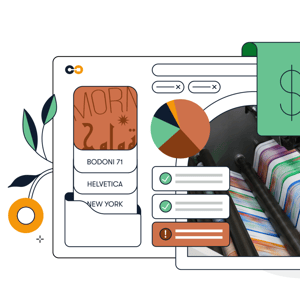
Efficient, accurate, intelligent font, creative asset, and creative risk management for mail, display, large format graphics, promotional products, apparel, and packaging.
Scale Without Compromise
- Get the tools to meet expanding business needs while maintaining peak productivity.
- Control font libraries for seamless management and font distribution across local teams.
- Enjoy simplified workflows with features tailored for designers’ needs.
- Rest easy with a secure, accurate, user-friendly solution.
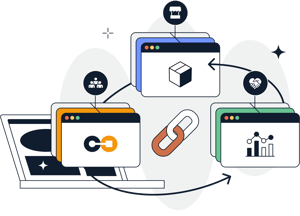
Take A Closer Look With Our Self-Guided Product Tours

Learn how to create, organize, share, and activate fonts and libraries to streamline your design process and enhance workflow efficiency.
TAKE TOUR →
.png?width=300&name=Frame%20153%20(2).png)
Learn how to ensure your font selection doesn’t limit your creative expression so you can always find the perfect font for that unique design requirement.
TAKE TOUR →
.png?width=300&name=Frame%20153%20(1).png)
Whether they’re scrunched up at the same desk or nations apart, here’s how to manage users and securely share fonts and libraries for effective collaboration.
TAKE TOUR →
.png?width=300&name=Frame%20153%20(3).png)
This one’s all about staying in charge of your users and their permissions so you can secure those precious font libraries.
TAKE TOUR →
.png?width=300&name=Frame%20153%20(4).png)
Learn how to manage and report on font licenses for security, compliance, and risk mitigation from napkin sketch to quality control.
TAKE TOUR →
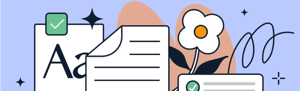
Here’s how to remedy errors and inconsistencies to ensure accurate font usage across printed materials, no matter where they live in your workflow.
TAKE TOUR →
"Extensis has been instrumental in enabling our company to operate efficiently, maintain compliance, and seamlessly manage fonts and user access for an extended period.”
Font Management Delivers Better Returns
Recapture 34 Billable Hours
Get Extensis Connect
And Enjoy...
The Tools You Need To Be Productive And Efficient Across All Print Production Projects
Report on font and designer usage to make better procurement decisions and ensure you’re meeting licensing terms.
Drag and drop Adobe project files at any point in your workflow to inspect them for font usage and font license risks in seconds.
Generate and share Font Risk Assessment Reports that include step-by-step instructions to resolve any identified font problems.
Allow users to seamlessly edit project files, track changes to fonts, revert to previous versions, and save changes across all users, resulting in a single source of truth for each file.
Robust capacity keeps all projects in one central database, ensuring nothing is lost and everything is tracked.
“Working with Extensis has been a delightful experience. Their team is knowledgeable, responsive, and genuinely committed to helping us optimize our font management.”
The Global Leader In Innovative Font, Creative Asset, And Project Risk Management Solutions
Extensis manages millions of fonts and creative assets for over 5,000 global agencies, brands, and marketing teams of all sizes.

You Don't Have To Go It Alone
- Global support hours
- Multilingual live chat support
- Dedicated customer success managers
- Customized implementation plans
- Training videos
- Knowledge base articles
- Regular software updates
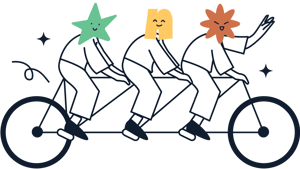
Find Your Way To Connect Success
Here’s how we ensure your onboardingexperience gets your commercial print business
where it needs to go.
For Teams Of All Sizes...
Font management best practices, getting started with Extensis Connect, troubleshooting, support, and answers to product, account management, and billing questions.
20-minute recurring training sessions for creatives, admins, and creative leaders with live Q&A from Extensis experts.
Get the most from Connect at your own pace with our well-stocked, curated training video library.
Information about your account, support materials, announcements, and ways to contact your Customer Success Manager.
For Multi-Team And Enterprise Clients...
- Planning Sessions
- Establish Goals
- Data And User Configuration
- Onboarding/Launch
- Review Adoption & Utilization
- Define, share, and review success metrics
- Share and review utilization results
- Provide recommendations as needed
- Score usage compared to kickoff goals
- Review risk mitigation
- Assess areas of improvement
-
Review goals and milestones
-
High-level utilization data review
-
Provide recommendations as needed
-
Understand user needs and business problems for forthcoming year
-
Review recommendations from Executive Business Review
FAQS
Connect supports auto-activation for Adobe After Effects, Adobe Illustrator, Adobe InCopy, Adobe InDesign, and Adobe Photoshop, for Adobe Creative Cloud 2021 and later. Connect also provides font panels you can use directly within Photoshop, InDesign, and Illustrator.
The Extensis Connect desktop application requires one of the following operating systems: Windows 11, Windows 10+, macOS™ 13.x, macOS™ 12.x, macOS™ 11.x, and devices with Apple M1 hardware. Connect is supported by the following web browsers: Safari, Chrome, Firefox, and Edge.
Connect helps you bundle licensing information with your fonts, and you can also tag creative assets with licensing information. With Connect + Insight, you can also run font Font Risk Assessment Reports to identify problems in advance.
We continually release updates to Connect to ensure compatibility with Adobe updates. We’re an Adobe Silver Partner, and because we know how much our customers’ workflows rely on Adobe applications, we’re always actively maintaining and improving how you can manage Adobe Fonts and how to optimize your production process.
It’ all starts with the EULA.
Each font has an End User License Agreement (EULA), similar to when you install any other type of software. And just like many Terms & Conditions, human nature tends to skim that snooze-able text and just click “Agree.”
Here’s the issue. Not all EULAs are the same. Permissions can differ wildly. And designers are often so happy just to “have” a new font that they never think about that EULA again, and then use the font in countless unique projects.
For stock images, illustrations, and templates, licenses often restrict commercial use, so it’s important to carefully read the licensing permissions.
Right font, wrong license.
These are the two most common ways that fonts are used without the appropriate licensing: 1. When the font is purchased, the buyer or first user does not comprehend and/or follow the EULA. 2. When a font is chosen from a pre-existing library, the user assumes that the font can be used however they want. They assume that since they “own” the font, they can do as they please with the font.
Increased scale, increased risk
Larger creative teams (both agency-side and in-house) tend to be more challenged with font compliance. That’s because these environments have tight deadlines, endless projects, and higher headcounts. Team members are constantly accessing fonts by quickly dipping into a shared current collection of rapidly purchased fonts. The sheer volume of fonts in use makes it more likely for a font to be used without appropriate licensing.
Mistakes count even if no one sees them. But, for top-level media professionals, those final deliverables are often high-profile once live and published. Type foundries are more likely to recognize a font out in the wild, and check licensing status.
Another issue of scale is that of web traffic. Certain fonts require different licensing for webpages that have higher traffic. If a font was licensed for use on a small, local business website, but is then repurposed by the agency for a big brand’s digital campaign, the disparity in traffic will cause that font use to be noncompliant.
A place for everything.
If your font collection looks like a digital junk drawer, noncompliance is practically inevitable. By keeping fonts and their licensing information together, you will improve your team’s ability to choose appropriate fonts and reference EULAs as needed.
- United States: Monday-Friday, 7am-4pm PST/PDT
- Europe: Monday-Friday, 8:30am-4:30pm GMT
- Live Chat: 1:30am-3pm PST/PDT
.png?width=300&name=creative-intelligence-suite-nav-menu-img%20(1).png)


.png?width=104&height=124&name=Rectangle%201405%20(1).png)
.png?width=104&name=nav-thumbnail%20(2).png)

