Control the chaos and unleash your team's potential with Extensis Connect / Learn More
Control the chaos and unleash your team's potential with Extensis Connect / Learn More

Even though Adobe’s announced its end of support for PostScript fonts back in 2021, many creative professionals still seem unclear about what it means for them and their business, exactly which fonts are impacted, and why Adobe made the decision in the first place.
According to a recent survey of our own customers, over a third of creatives were still unaware of the announcement, and another third were aware, but not sure how to proceed. And with the demise of PostScript fonts already taking place in applications like Photoshop, it’s more important than ever to clarify exactly what this announcement means and what fonts are affected so you and your team can take measures to stay ahead of the changes.
Inspired by Reddit’s addictive “Explain It Like I’m 5” thread, here’s a beginner’s breakdown of PostScript fonts—terminology, attributes, and why Adobe is ending support.
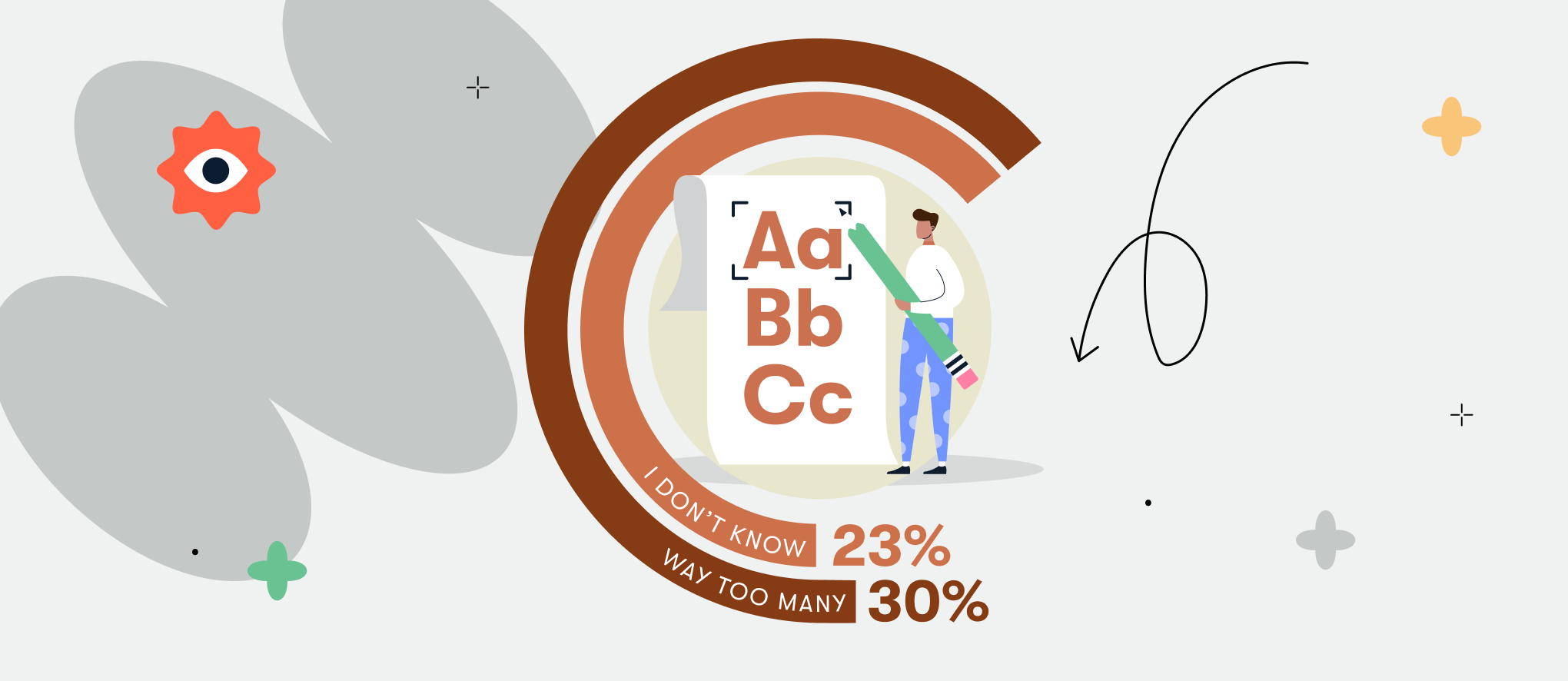
PostScript fonts were developed by Adobe in the mid-80's specifically for print publishing. You may have heard them called something else, like:
PostScript font’s most unique attribute was its ability to keep typeface crisp and clear for printing, even at low resolutions. PostScript Type 1 fonts also included “hints,” or mathematical instructions to fill in gaps and translate a font so that it’s always easy to read. In fact, the “Type 1” in the name “PostScript Type 1 font” is the name of the software version that included development and addition of “hints.”
For this reason, PostScript fonts were some of the most popular fonts wherever print was needed, be it book publishing, newspaper and magazines, or print advertising. And they’re still in regular use today: when reviewing our customer font database of over 7 million fonts, a quarter of them were found to be PostScript fonts.
OpenType came onto the scene via Microsoft in 1994. Adobe hopped onboard in 1996 for additional developmental support. Today, OpenType and PostScript fonts have some very distinct differences:
For one, PostScript fonts are specific to their operating systems. A PostScript font for a Windows computer requires a specific file to run on the Windows operating system. That file is completely different then the file needed to run a PostScript font on a Mac. OpenType fonts were designed to use the same files and to render the same on both operating systems. This way, the font performs consistently across platforms. In today’s digital age, that is vital to streamlining workflows and allowing documents and designs to be shared between professionals.
OpenType is an incredibly flexible font type. It offers an expanded character set, which is incredibly important in this globalized world. Additionally, OpenType font was designed specifically to adapt to a digital environment, making it possible for font to adjust as it moves from web browsers to an app or desktop to mobile.
PostScript fonts were designed when print was the preferred medium for everything—advertising, entertainment, news, and so on. But that is now a bygone era. PostScript fonts were simply not designed to keep up with an ever-evolving technological landscape, and with their limited character count, they can’t keep up with the addition of languages and alphabets to mainstream operating systems.
According to Adobe, as of January 2023, Adobe’s creative suite will no longer recognize PostScript fonts, which means you won’t be able to use them even if you have them installed on your operating system. They won’t show up on your font menus, and any existing uses of PostScript fonts will cause an error message for that text layer in the creative program.
More than likely, you will be impacted by Adobe’s end-of-support for PostScript fonts: In a recent survey, we found that at least half of our customers are still using PostScript fonts in net new work. What’s more, 23% of our customers don’t know how many PostScript fonts are in their collections or how many are currently in active use—and with an average of 4500 fonts per collections, that can be hugely problematic.
Unfortunately, ignoring the end-of-support for PostScript fonts won’t make it go away—or its impact any less. Documents that use PostScript fonts can’t be edited, so the system may try to accommodate by finding the font’s closest match. That can mess up the layout of your work, causing a great deal of chaos and confusion to go back and correct the issue.
While converting your PostScript fonts to OpenType fonts may seem like an easy work-around, it can cause more problems than it solves. No matter how “legit” a conversion software seems, using font conversion software cannot perfectly transform a PostScript font into an OpenType font. More likely than not, converting a font is only going to leave small errors that damage the integrity of the font, causing it to behave differently and wreak havoc on your designs.
And while that’s problematic enough, converting fonts from one type to another might go against the foundry’s End User License Agreement, or EULA. Going against your licensing agreements with foundries or font resellers can lead to legal headaches and fat fines that you’ll want to avoid.
Don’t worry, we’re all going to get through this together. Extensis is here to help you prepare for Adobe’s end-of-support for PostScript fonts. Listen to our recent webinar titled The Demise of PostScript Fonts, or head over to the PostScript resource hub to learn more about Adobe’s announcement, what it means for creative professionals like you, and the kinds of actions you can take to start managing the impact now. Visit PostScript Resource Hub >
Speaking of action, start a free 15-day trial of Connect Fonts to find Type 1 fonts quickly, isolate them from your library, then use QuickMatch to replace them in active documents.
We asked our users to weigh in on Adobe’s end-of-support for PostScript fonts. See what they have to say about the announcement, how it impacts their use of Type 1 fonts, and what they plan to do about it.