Control the chaos and unleash your team's potential with Extensis Connect / Learn More
Control the chaos and unleash your team's potential with Extensis Connect / Learn More
The Portfolio digital asset management system empowers creative professionals to create their best work. And while Portfolio is intuitive, there's also a lot to explore.
Quickly find what you need within these learning modules, and learn Portfolio from start to finish.

Everything you need to get started in Portfolio. This quick course covers login details and requirements, basic features of the user interface, performing simple searches, and managing your digital assets.
Log in to the Client
Portfolio Client UI Overview
Build your Asset Collection
Find your Assets
Search Tips
Working With your Assets
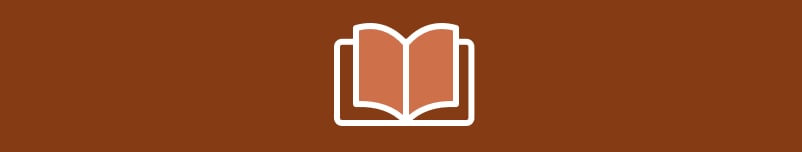
Go deeper with Portfolio. Learn how to download digital assets, perform a Boolean search, work with the Galleries feature, and customize your view of the platform.
Managing your Assets
Working with Galleries
Flagging and Starring your Assets
Customize your View

In this course you’ll learn how to perform more advanced searches to find exactly what you need, how to assign metadata to your files throughout the digital asset lifecycle, and how to use metadata to organize your collection.
Metadata: Field Panel Overview
Enhance your Assets
Showcase your Metadata
Metadata: Advanced Searching
Work with Smart Galleries
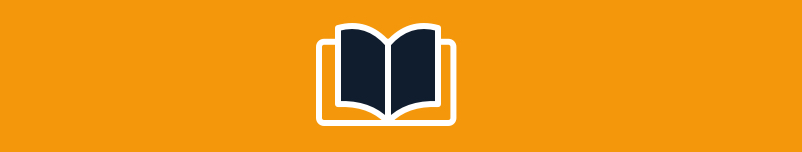
Get the most value from Portfolio. Learn how to perform batch processing to save time and reduce manual labor. And we offer step-by-step instructions on how to securely share your digital assets with NetPublish.

This learning track offers essentials on logging into the server, managing members, editing catalogs, and adding assets to Portfolio.
Server Login
Portfolio Server UI Overview
Manage Catalog Membership
Configure Custom Metadata
Setting Up Watch Folders