How does Connect + Insight pinpoint licensing problems? This one pager breaks it down for you.
Control the chaos and unleash your team's potential with Extensis Connect / Learn More
Control the chaos and unleash your team's potential with Extensis Connect / Learn More


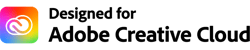
Extensis Connect and Extensis Connect + Insight combine to form a Creative Intelligence Suite that’s the ideal Adobe Font manager…and then some.
We’ve been helping designers manage fonts in Adobe apps for three decades for less busywork, less guesswork, more brilliant work.

Manage fonts the way you want, save time with intuitive search and font pairing suggestions, or safeguard compliance with Project Risk Scanning…our Creative Intelligence Suite has you covered any which way you choose.
Compatible with the Adobe Creative Cloud—including in-app font panels for Photoshop, InDesign, and Illustrator. Compatible with Sketch and Affinity too!
Auto-activation is only as helpful as it is accurate. Ours uses patented Font Sense℠ technology to activate precise versions of fonts more accurately than any other Adobe font manager.
Search for fonts by mood or vibe, rather than just style tags. Get font pairing recommendations. Don’t have the right font in your collection? Get suggestions from independent type foundries.
Whether you’re working with Adobe Fonts, Google Fonts, fonts from a mega-foundry, fonts from a small boutique foundry, or a totally bespoke font, Connect supports your collection.
Teamwork makes the dream work. Connect supports sharing the right fonts and assets for any given project, so teams can collaborate effectively. Meanwhile, True Edit ensures access to the latest drafts of works in progress.
With Connect + Insight, you can scan projects for font usage and font license risks before, during, and after production with fast and reliable reporting that includes suggested steps for resolving identified issues.
Eliminate those last minute font licensing fire drills with Connect + Insight’s Project Risk Scanning
Take a tour to see how Project Risk Scanning protects your projects, billable hours, and bottom line from a fatal font usage blow. 
“As a design-centric team, our success hinges on our ability to remain adaptable, creative, and collaborative. Extensis' suite of tools has consistently supported us in achieving these goals with greater ease.”
Keith Clements, Senior Director, Strategic Operations, SANDOW Design Group

How does Connect + Insight pinpoint licensing problems? This one pager breaks it down for you.
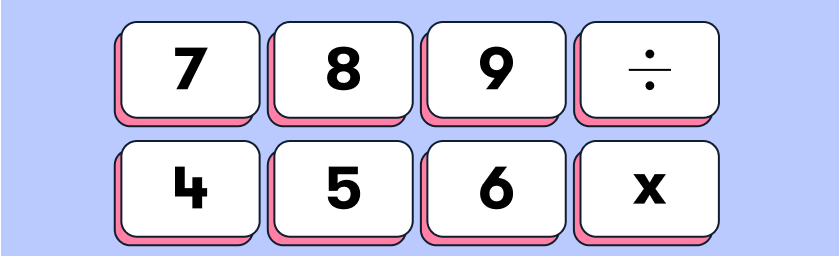
This guide shows you how to ensure production is smooth, efficient, and above reproach.

Creative assets (fonts included!) need to be proactively cared for. This explains why.
Connect supports auto-activation for Adobe After Effects, Adobe Illustrator, Adobe InCopy, Adobe InDesign, and Adobe Photoshop, for Adobe Creative Cloud 2021 and later. Connect also provides font panels you can use directly within Photoshop, InDesign, and Illustrator.
The Extensis Connect desktop applications requires one of the following operating systems: Windows 11, Windows 10+, macOS™ 13.x, macOS™ 12.x, macOS™ 11.x, and devices with Apple M1 hardware. Connect is supported by the following web browsers: Safari, Chrome, Firefox, and Edge.
We continually release updates to Connect to ensure compatibility with Adobe updates. We’re an Adobe Silver Partner, and because we know how much our customers’ workflows rely on Adobe applications, we’re always actively maintaining and improving how you can manage Adobe Fonts and how to optimize your production process.
Connect helps you bundle licensing information with your fonts, and you can also tag creative assets with licensing information. With Connect + Insight, you can also run font Font Risk Assessment Reports to identify problems in advance.
Adobe, the Adobe logo, Adobe Fonts, Creative Cloud, InDesign, InCopy, After Effects, Illustrator, and Photoshop are either registered trademarks or trademarks of Adobe in the United States and/or other countries.