Control the chaos and unleash your team's potential with Extensis Connect / Learn More
Control the chaos and unleash your team's potential with Extensis Connect / Learn More
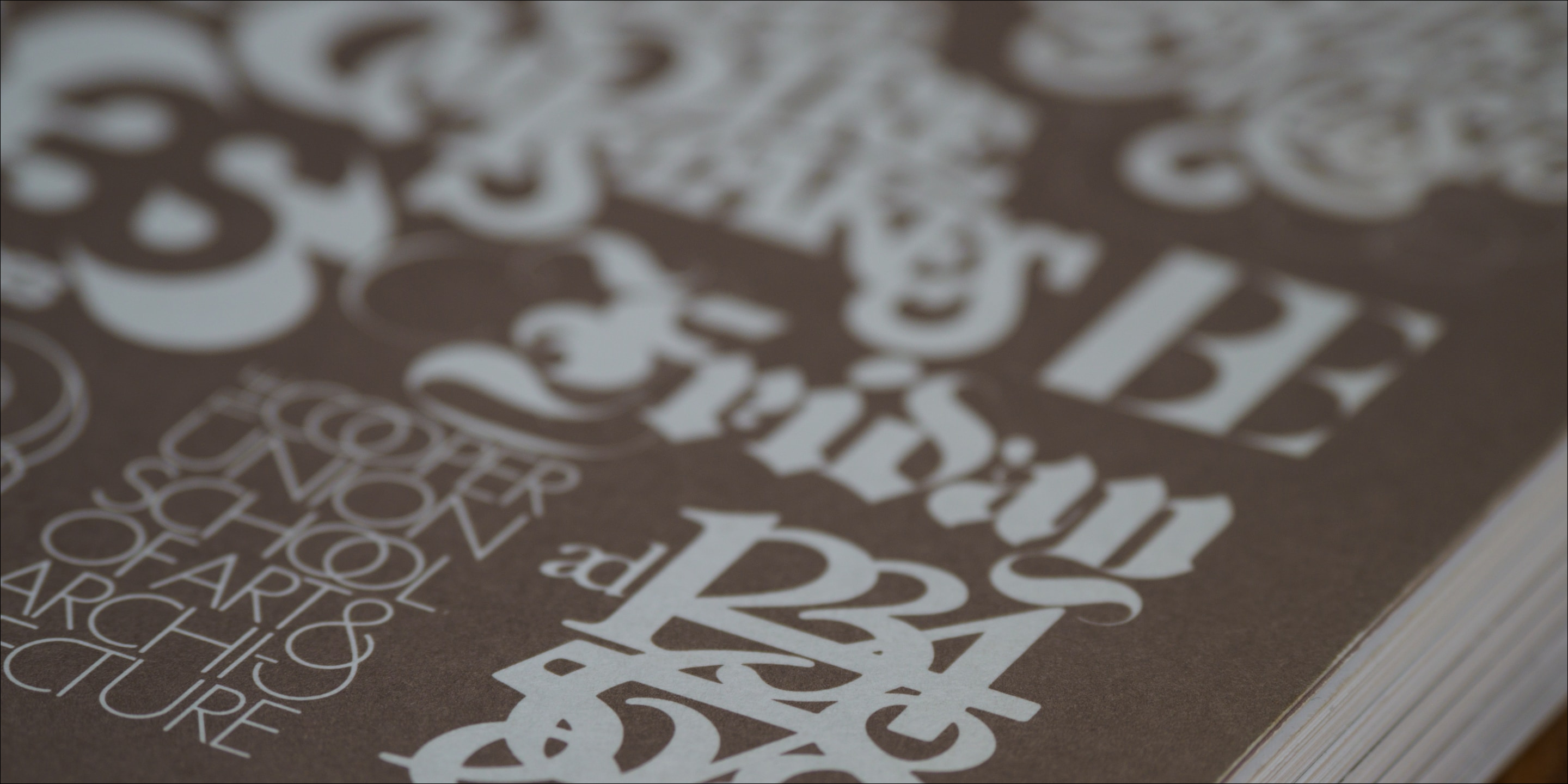
Wait, what happened to Suitcase Fusion?
In case you hadn’t noticed, Suitcase Fusion has evolved into Connect. That means the best font manager can now manage fonts and other creative assets with reporting that helps maintain font license compliance, so your creative ops run with less risk.
Of course, you’ll still be able to use the desktop application you’re accustomed to, and you don’t have to learn any new software to keep managing your fonts.
However, we built Connect for cloud-based font management, which means no more on-site server or VPN headaches. The browser component enhances the desktop application with intuitive search, font pairing recommendations, plus the ability to bundle licensing info with fonts—then utilize reporting tools that help you keep an eagle eye on compliance.
Oh! Single sign-on (SSO) and multifactor authentication capabilities also provide more control, better security, and fewer interruptions. Whew!
And here’s the best news: if you’ve already subscribed to Suitcase Fusion, then you can log in to Connect immediately.
Now, doesn’t that feel better than finding a twenty-dollar bill in the pocket of your freshly washed jeans?