Control the chaos and unleash your team's potential with Extensis Connect / Learn More
Control the chaos and unleash your team's potential with Extensis Connect / Learn More
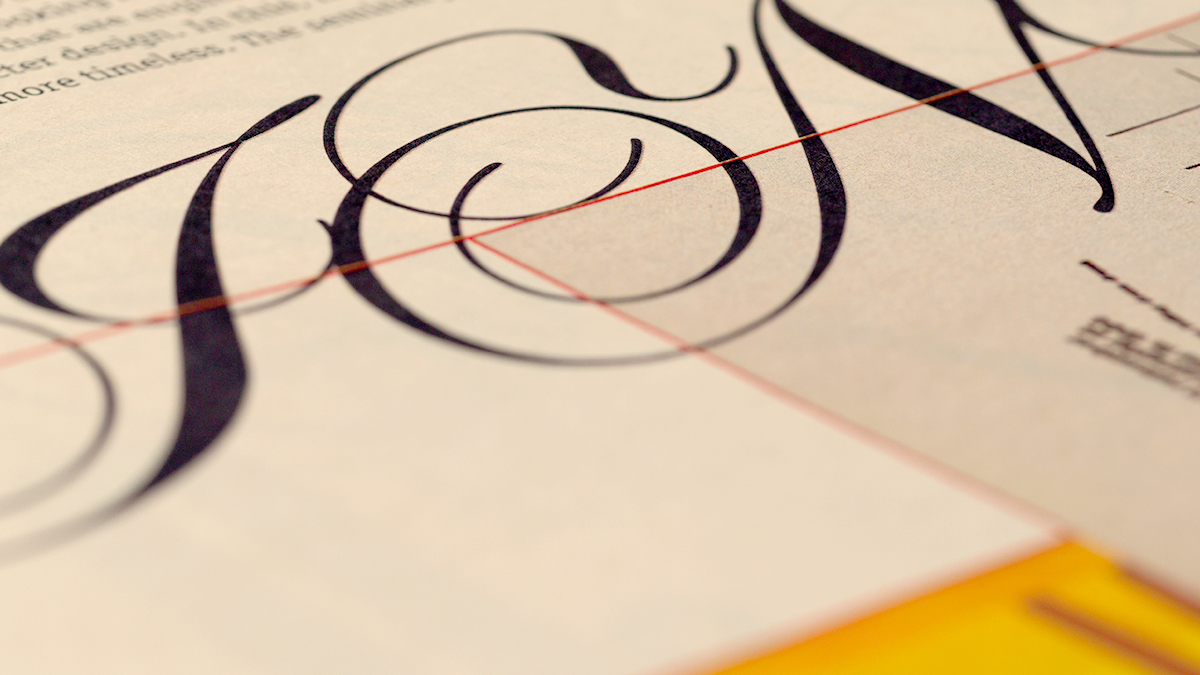
The work-from-home trend has accelerated in 2020, and many companies aren’t going back to business as usual. The most adaptable teams are looking for ways to get better results from their distributed teams. Everything is on the table. And that includes fonts.
Think of fonts as the building blocks of your brand voice. Even though your team members might be spread across the world, you need their work to look consistent. And that means making sure everyone has the right fonts for every project.
Extensis offers two ways to share fonts with remote teams:
Suitcase TeamSync extends the flexibility of Suitcase Fusion – our font manager for individuals – to teams of creatives. Add users and create libraries through an online admin portal, and then easily share fonts using Suitcase Fusion. It’s easy to update user permissions or change the fonts within specific libraries so your team members always have exactly what they need. And since it’s based on Suitcase Fusion, that means your team members can access all your fonts in Adobe Creative Cloud and Sketch, and track document fonts for projects in Affinity.
If font distribution is your top priority, then Suitcase TeamSync is a great way to make sure all of your remote team members have the right fonts at the right time. You don’t have to spend time installing fonts on everyone’s machine one by one. Suitcase TeamSync lets you avoid this hassle.
However, as your team grows, your needs will change. Larger teams often require more integrated user management. And as they scale up, these teams face even greater challenges with font license compliance. We created Universal Type Server to give larger remote teams all the benefits of Suitcase TeamSync plus font license tracking and font usage reporting.
Both Suitcase TeamSync and Universal Type Server let you share fonts with team members and freelancers who are working remotely, but only Universal Type Server gives you the ability to track usage so you can calculate your font spend. If you’re juggling hundreds of clients and thousands of fonts, this can be a huge advantage.
If you’re considering moving your remote team to Universal Type Server, you may be interested to know that this enterprise font manager supports physical and cloud server options.
Whether you choose Suitcase TeamSync or Universal Type Server, you and your team will be able to create your best work from anywhere. When you select the right font manager for your remote team, you can ensure font consistency for every project every time.
That was one of the primary goals of M&C Saatchi when they looked at all their font management needs. One of the top agencies in the world, M&C Saatchi needed a better way to ensure font consistency across all their projects. See how they got there with Universal Type Server.