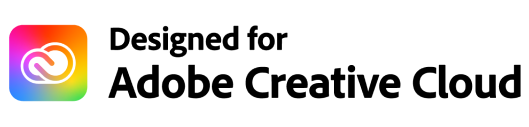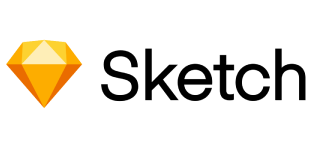We cover high-profile cases of font copyright infringement that led to font lawsuits and lots of sleepless nights.
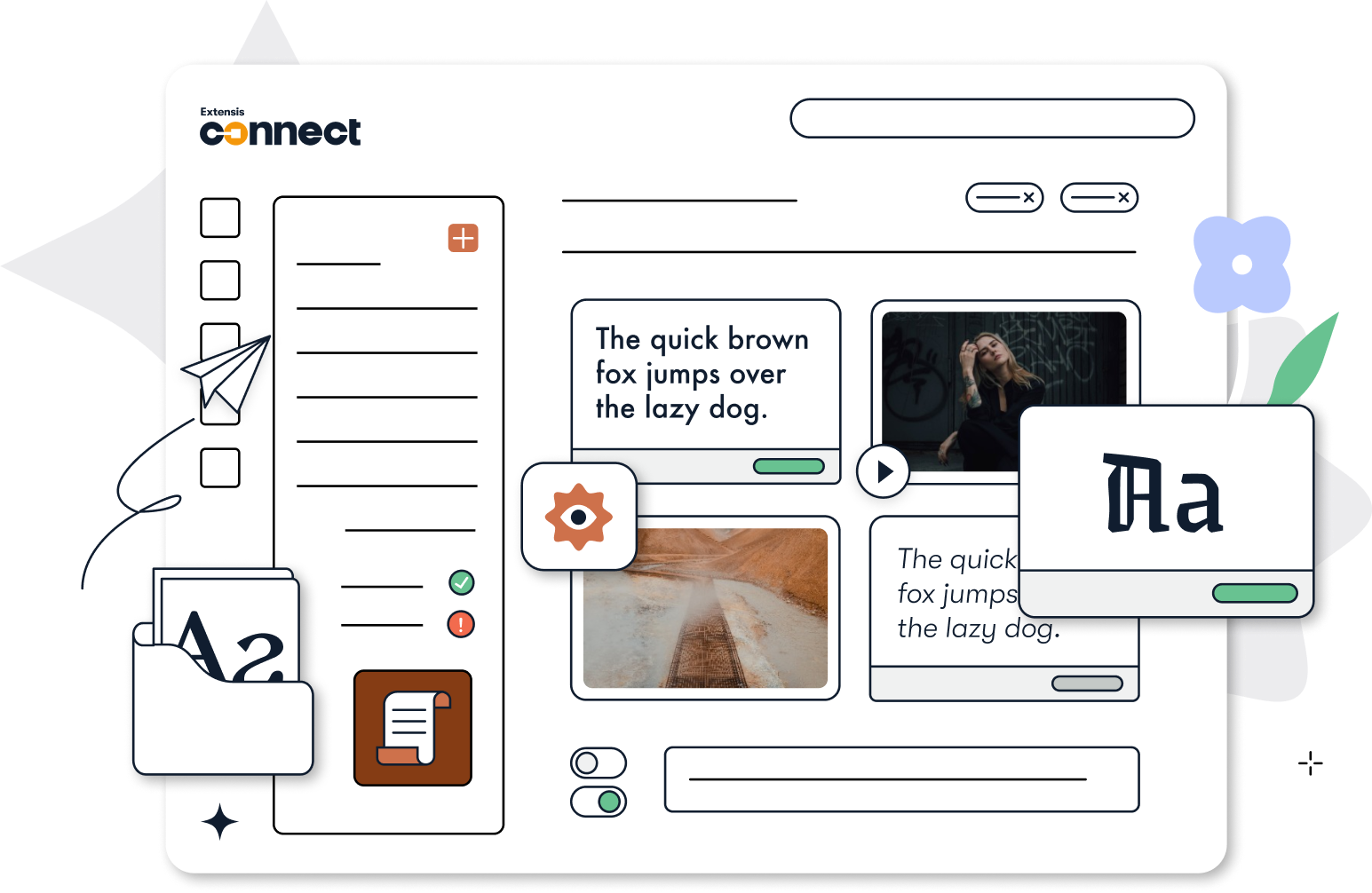
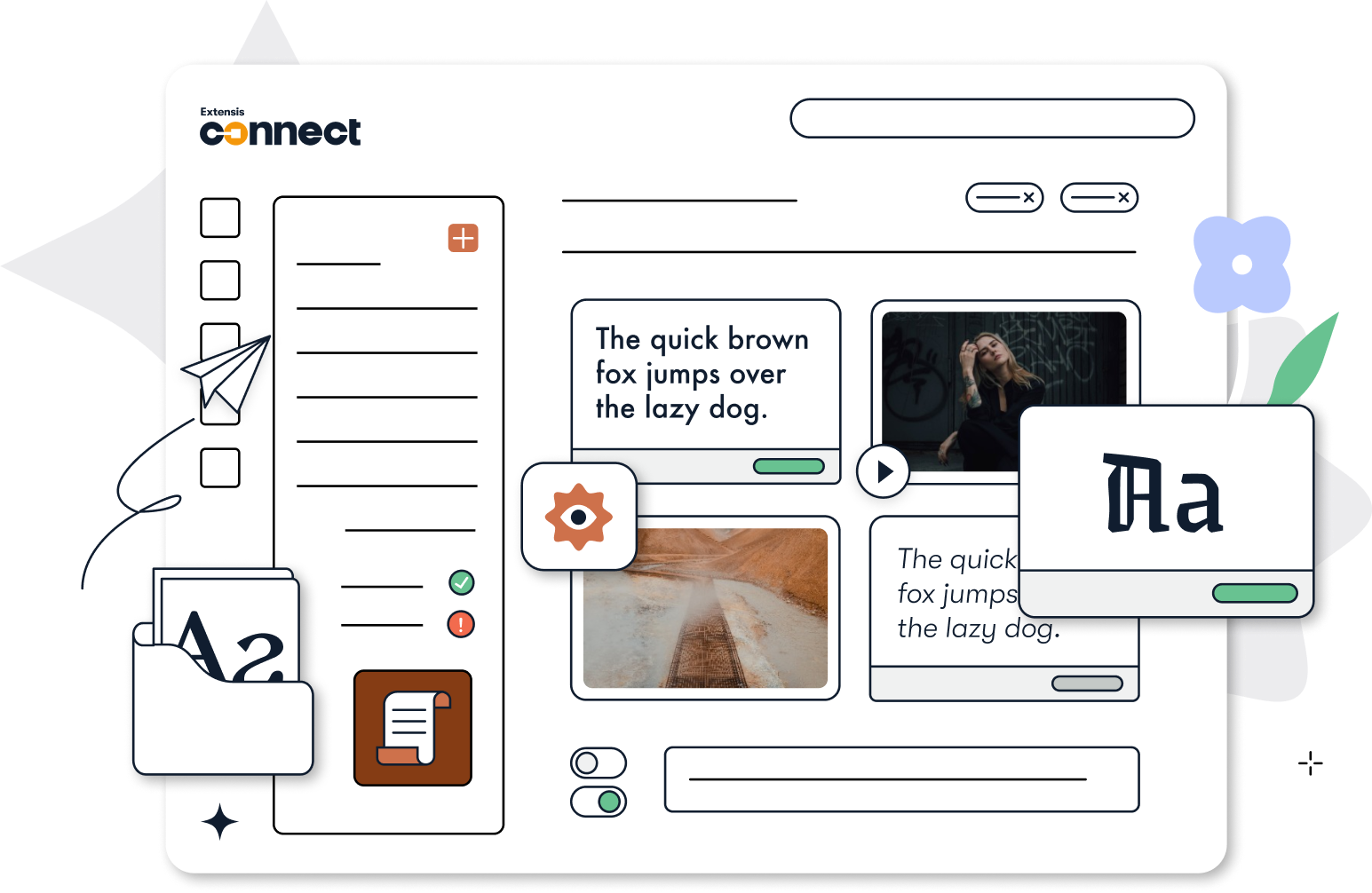
The Creative Intelligence Suite
Extensis Connect and Extensis Connect + Insight are the foundations of our evolving Creative Intelligence Suite that provides best-in-class font management, frictionless creative asset management, font usage and license compliance reporting capabilities, and creative risk management—all in one powerful suite.

Connect Fuels Better Creative Operations
Whether you’re in the zone with notifications on snooze, or in the trenches wrapping up a campaign by midnight, Connect simplifies and secures the management of fonts, font licenses, and the creative assets teams count on every day to deliver projects on time, and on budget.
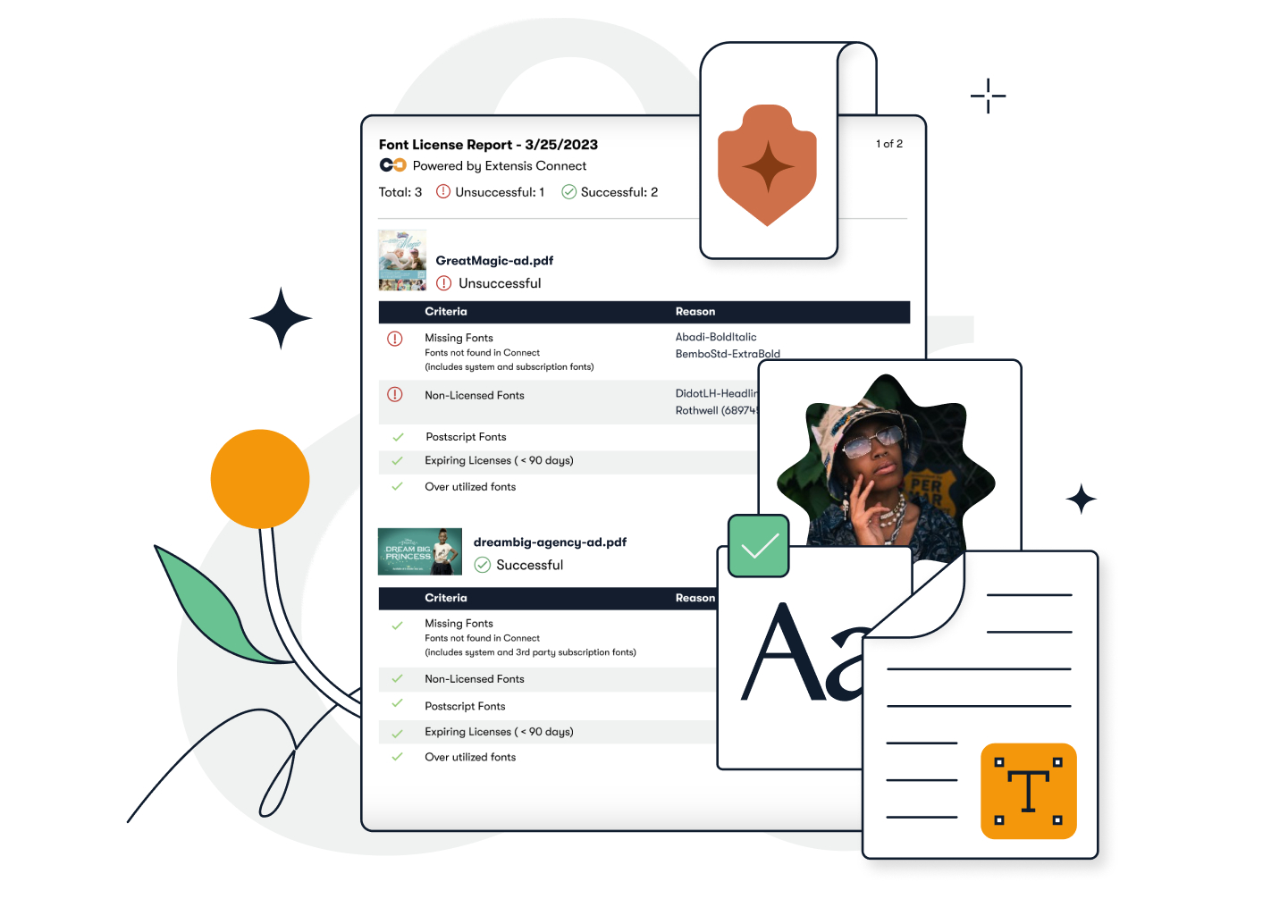
It's Never Too Late With Connect + Insight
Surprises are the last thing you want if you’re charged with ensuring all the fonts within project files are in tip top legal shape before production. Connect + Insight’s Project Risk Scanning identifies font license risks within project files—and offers steps for fixing any offending fonts—before they’re made permanent mistakes that cost you time, money, and a lot of heartache.
A Suite To Suit Any Fancy
Creative Risk Management
Identify potential risks in your projects when you import them into Connect + Insight's powerful Project Risk Scanner, so offending fonts are fixed before production.
Reports & Analytics
Share Font Risk Assessment Reports with teams so they know what fonts to fix if something’s broken, and utilize analytics to both eliminate duplicative fonts and prevent unnecessary repurchases.
Efficient Creative Operations
Ensure font license compliance while spending less time managing and more time on work that improves your bottom line.
Seamless Integration
Sync effortlessly with industry leading creative software including the Adobe Creative Cloud and Google Fonts to keep using your favorite tools.
The Complete Creative Intelligence Suite
Gain access to an evolving Creative Intelligence Suite designed to enhance collaboration, increase efficiency, and provide creative risk management for teams half a world apart, or in the same room.
Single Source Of Truth
Plentiful storage lets you keep all your fonts and assets in one central database, ensuring nothing is lost and everything is tracked.
Secure Your Path To New Business, Client Retention, Revenue Growth, And Profitability
Connect + Insight
Extensis Connect
Connect + Insight
Extensis Connect
Learn More About Managing Creative Assets

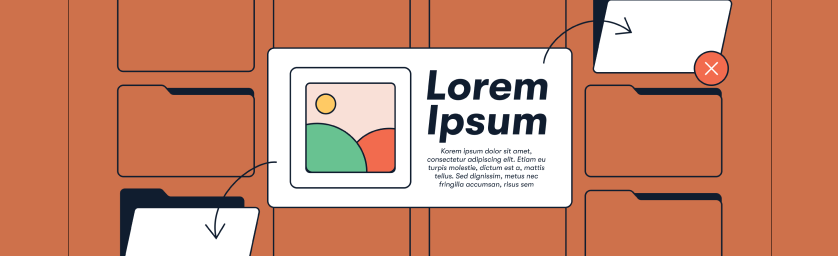
Good Decisions Are At The Heart Of Great Creative Asset Management
Learn about creative asset meaning and creative asset licensing so you manage both better.

The Font Files
Font licensing expert Joyce Ketterer answers common questions agencies and professional creatives need answered.
The Water's Warm Over Here...Jump Right in
Privacy Policy // Data Transfer Agreement // Terms Of Use // Contact Us
© 2023 Celartem, Inc. dba Extensis. All rights reserved.